December 11: 8:00 AM -11:45 AM; 2:15 PM - 4:50 PM
December 12 - December 14: 8:00 AM - 4:50 PM
December 15 & December 16: CLOSED
December 17 - December 21: 8:00 AM - 4:50 PM
December 22 - January 1: CLOSED
Tuesday, December 11, 2012
Wednesday, November 28, 2012
Finals & Commencement hours
Our regular hours are in effect until Monday, December 3. Here is the breakdown for the week of finals going into Commencement.
Monday & Tuesday: 8:00 AM - 12:50 AM (yes, like almost one in the morning)
Wednesday & Thursday: 8:00 AM - 10:50 PM
Friday: 8:00 AM - 4:50 PM
Saturday (Dec. 8): 9:00 AM - 4:50 PM
Sunday (Dec. 9): CLOSED
Monday: 8:00 AM - 4:30 PM (note that we are closing earlier than usual for Commencement)
We will be having our usual coffee, cookies, and fun on Monday & Tuesday nights. Good luck with all of the last-minute stuff, everyone!
How college students find and use information
Interesting infographic from Project Information Literacy. The study used a small sample size, but it's still something to think about.
Monday, November 19, 2012
Thanksgiving week hours
Monday: 8:00 AM - 10:50 PM
Tuesday & Wednesday: 8:00 AM - 4:50 PM
Thursday-Sunday: CLOSED
Have a safe and happy Thanksgiving!
Tuesday & Wednesday: 8:00 AM - 4:50 PM
Thursday-Sunday: CLOSED
Have a safe and happy Thanksgiving!
Thursday, October 4, 2012
Extended weekend hours
Friday, Oct. 5: 8:00 AM - 4:50 PM
Saturday, Oct. 6: 9:00 AM - 4:50 PM
Sunday, Oct. 7: CLOSED
Monday, Oct. 8: 8:00 AM - 4:50 PM
Tuesday, Oct. 9: 8:00 AM - 4:50 PM
Saturday, Oct. 6: 9:00 AM - 4:50 PM
Sunday, Oct. 7: CLOSED
Monday, Oct. 8: 8:00 AM - 4:50 PM
Tuesday, Oct. 9: 8:00 AM - 4:50 PM
Wednesday, October 3, 2012
Gangnam Style in the Library!
This parody of the popular original "Gangnam Style" was created by a student video assistant at the University of Maryland library.
Tuesday, September 25, 2012
Annual book sale!
Remember to drop by the library during Homecoming to check out our annual book sale!
Hours:
Friday 9:30 - 4:30
Saturday 9:30 - 4:30
Sunday 1:30 - 8:00
Monday 9:30 - 8:00
We're pricing at $1 per inch of stacked purchases again, so this is a great bargain! Reusable bags are encouraged.
Hours:
Friday 9:30 - 4:30
Saturday 9:30 - 4:30
Sunday 1:30 - 8:00
Monday 9:30 - 8:00
We're pricing at $1 per inch of stacked purchases again, so this is a great bargain! Reusable bags are encouraged.
Tuesday, September 18, 2012
App-tastic Tuesday: OnLive Desktop
Some of us just like our PCs. And, no matter how convenient, slick, and intuitive your iPad is, there are times that you wish you had an actual computer tucked up your tablet sleeve.
With OnLive Desktop, a free productivity app, you can use your iPad to do many of the basic tasks that you could perform on a Windows computer. You sign into the app and have access your virtual desktop, complete with PowerPoint, Word, Excel, Internet Explorer with Flash, and 2GB free cloud storage.
With OnLive Desktop, a free productivity app, you can use your iPad to do many of the basic tasks that you could perform on a Windows computer. You sign into the app and have access your virtual desktop, complete with PowerPoint, Word, Excel, Internet Explorer with Flash, and 2GB free cloud storage.
Visit their website or find them in the App Store.
And remember to download the Reeves Library app!
Wednesday, September 5, 2012
App-tastic Tuesday: YouVersion (a day late)
I'm running a day behind this week; I'll blame Labor Day for having me all discombobulated!
Today's featured app is a free Bible app that should come in handy for students taking religion classes or anyone just looking for a robust personal devotions tool.
YouVersion allows you to choose from many different translations and paraphrases of the Bible while you have an active internet connection; certain versions can also be downloaded to your iPad/iPhone/Android for offline access (mostly older translations that are in the public domain). Most translations also have an audio version that you can listen to while connected to the web.
You can navigate to specific passages, look up topics or keywords, pick a daily reading plan, or save your own notes and bookmarks. Some churches are also beginning to post sermon outlines to YouVersion's "Live Events," allowing you to access, add your own notes, and then save or email to yourself.
YouVersion offers lots of non-English versions, as well.
Visit the YouVersion website or find them in the App Store.
And, as always, don't forget to download the Reeves Library app!
Thursday, August 30, 2012
Forensic linguistics: Is there "anonymous" writing?
Here's something that should be of interest to writing, reading, and data-analytics folks: Forensic Linguistics.
"According to forensic linguists, the experts who investigate a text’s originator, if they have an individual’s known writings, they can detect with up to 95% accuracy that person’s authorship of any other document."
I had professors in college years ago who swore they could tell when someone had her boyfriend write her paper for her, etc., because the writing style was just so different from how the person usually wrote. This age-old gut instinct analysis is now getting some help from the IT world.
"According to forensic linguists, the experts who investigate a text’s originator, if they have an individual’s known writings, they can detect with up to 95% accuracy that person’s authorship of any other document."
I had professors in college years ago who swore they could tell when someone had her boyfriend write her paper for her, etc., because the writing style was just so different from how the person usually wrote. This age-old gut instinct analysis is now getting some help from the IT world.
Tuesday, August 28, 2012
App-tastic Tuesday: 270 to Win
In case you hadn't noticed, it's an election year. Political junkies and the apathetic alike will find something to enjoy about 270 to Win.
This fun little 99-cent app lets you view and manipulate election maps, both historical and projected. You can see which states voted red or blue, how long they've been voting that way, and how many electoral votes each one brings to the table.
There are state profiles showing history, voting tendencies, and how the state's electoral vote count has fluctuated over the years.
Of particular interest this year is the ability to start with a projection map and change states' decisions to see how each change would affect the presidential election's outcome. You can pick from a library of different projection maps and tweak to your heart's content.
Visit their website or find them in the App Store.
And, of course, don't forget to download the Reeves Library app!
This fun little 99-cent app lets you view and manipulate election maps, both historical and projected. You can see which states voted red or blue, how long they've been voting that way, and how many electoral votes each one brings to the table.
There are state profiles showing history, voting tendencies, and how the state's electoral vote count has fluctuated over the years.
Of particular interest this year is the ability to start with a projection map and change states' decisions to see how each change would affect the presidential election's outcome. You can pick from a library of different projection maps and tweak to your heart's content.
Visit their website or find them in the App Store.
And, of course, don't forget to download the Reeves Library app!
Tuesday, August 21, 2012
App-tastic Tuesday: Explain Everything
This app is one that actually costs something. I usually avoid those, but I was so impressed by Explain Everything that I coughed up the $2.99
Explain Everything allows you to create, narrate, and mark up screencasts and slideshows. To see a video that I created with this app, click here and watch the library intro video.
I love this app because the audio and markups are tied to the "slide" that you're viewing. If I mess up when I'm talking or circling a link (anyone who's sat through a class with me teaching knows that this happens pretty often!), I can easily toss out that slide and re-record just that part without having to worry about scrubbers and such.
It's not as robust as ScreenFlow or some other options, but I feel like it's a sweet spot at the intersection of a good end product and being easy to use.
Visit the Explain Everything website or find it in the App Store.
And don't forget to download the Reeves Library app!
Explain Everything allows you to create, narrate, and mark up screencasts and slideshows. To see a video that I created with this app, click here and watch the library intro video.
I love this app because the audio and markups are tied to the "slide" that you're viewing. If I mess up when I'm talking or circling a link (anyone who's sat through a class with me teaching knows that this happens pretty often!), I can easily toss out that slide and re-record just that part without having to worry about scrubbers and such.
It's not as robust as ScreenFlow or some other options, but I feel like it's a sweet spot at the intersection of a good end product and being easy to use.
Visit the Explain Everything website or find it in the App Store.
And don't forget to download the Reeves Library app!
Saturday, August 18, 2012
Library Hours, August 19 - 26
Sunday, August 19 CLOSED
Monday, August 20 -
Thursday, August 23 8:00 AM - 8:50 PM
Friday, August 24 8:00 AM - 4:50 PM
Saturday, August 25 8:00 AM - 4:50 PM
Sunday, August 26 1:00 PM - 10:50 PM
Monday, August 20 -
Thursday, August 23 8:00 AM - 8:50 PM
Friday, August 24 8:00 AM - 4:50 PM
Saturday, August 25 8:00 AM - 4:50 PM
Sunday, August 26 1:00 PM - 10:50 PM
Fall Hours
Regular library hours, August 20-December 31, 2012
Monday - Thursday 8:00 AM - 10:50 PM
Friday 8:00 AM - 4:50 PM
Saturday 9:00 AM - 4:50 PM
Sunday 1:00 PM - 10:50 PM
EXCEPTION DATES
August 20 - 23 8:00 AM - 8:50 PM
Labor Day Weekend
September 2 & 3 CLOSED
Extended Weekend
October 7 CLOSED
October 8 & 9 8:00 AM - 4:50 PM
Thanksgiving Break
November 20 & 21 8:00 AM - 4:50 PM
November 22 - 25 CLOSED
Finals
December 2 1:00 PM - 10:50 PM
December 3 & 4 8:00 AM - 12:50 AM
December 5 & 6 8:00 AM - 10:50 PM
December 10 8:00 AM - 4:30 PM
Christmas Break
December 11 - 14 8:00 AM - 4:50 PM
December 15 & 16 CLOSED
December 17 - 21 8:00 AM - 4:50 PM
December 22 - Jan. 1 CLOSED
Monday - Thursday 8:00 AM - 10:50 PM
Friday 8:00 AM - 4:50 PM
Saturday 9:00 AM - 4:50 PM
Sunday 1:00 PM - 10:50 PM
EXCEPTION DATES
August 20 - 23 8:00 AM - 8:50 PM
Labor Day Weekend
September 2 & 3 CLOSED
Extended Weekend
October 7 CLOSED
October 8 & 9 8:00 AM - 4:50 PM
Thanksgiving Break
November 20 & 21 8:00 AM - 4:50 PM
November 22 - 25 CLOSED
Finals
December 2 1:00 PM - 10:50 PM
December 3 & 4 8:00 AM - 12:50 AM
December 5 & 6 8:00 AM - 10:50 PM
December 10 8:00 AM - 4:30 PM
Christmas Break
December 11 - 14 8:00 AM - 4:50 PM
December 15 & 16 CLOSED
December 17 - 21 8:00 AM - 4:50 PM
December 22 - Jan. 1 CLOSED
Thursday, June 14, 2012
Sync: Free audiobooks this summer!
If you're a fan of audiobooks for roadtrips, workouts, or commuting, check out http://www.audiobooksync.com/. This website is going to be providing two free audiobooks every week this summer, starting today.
One of the two books each week will be a young adult title and the other will be a classic, "summer reading assignment" type book that share a common theme. This week's pair is The Eleventh Plague by Jeff Hirsch and The Grapes of Wrath by John Steinbeck.
These titles are only available until June 21, when they'll be replaced by a new pair. Once you've downloaded the MP3s, however, you can wait and listen to them whenever you like (they don't expire).
One of the two books each week will be a young adult title and the other will be a classic, "summer reading assignment" type book that share a common theme. This week's pair is The Eleventh Plague by Jeff Hirsch and The Grapes of Wrath by John Steinbeck.
These titles are only available until June 21, when they'll be replaced by a new pair. Once you've downloaded the MP3s, however, you can wait and listen to them whenever you like (they don't expire).
Tuesday, May 22, 2012
Georgia State copyright decision issued
The federal court ruling helps to clarify what is and is not acceptable under fair use for educational purposes. Take a look: http://newsbreaks.infotoday.com/NewsBreaks/Georgia-State-University-Copyright-Decision-IssuedNew-Rules-for-Users-and-Publishers-82676.asp
Monday, May 14, 2012
Regular Summer Hours
Monday -- Thursday 8:00 AM - 5:50 PM
Friday 8:00 AM - 4:50 PM
Saturday 9:00 AM - 4:50 PM
Sunday CLOSED
Exception Dates
May 26 - 28 CLOSED
July 4 CLOSED
July 27 8:00 AM - Noon
August 13 CLOSED
Friday 8:00 AM - 4:50 PM
Saturday 9:00 AM - 4:50 PM
Sunday CLOSED
Exception Dates
May 26 - 28 CLOSED
July 4 CLOSED
July 27 8:00 AM - Noon
August 13 CLOSED
Tuesday, May 8, 2012
App-Tastic Tuesday: Peterson Birds of North America
This app is one of the ones that really utilizes the iPad's capabilities in intuitive and truly helpful ways. And it's on sale right now for 99 cents (down for the usual price of $14.99), so snap it up while you can!
Anyone who's frequently used the traditional book version of the Peterson guides knows that they are chock full of information and accurate, clear drawings. This app has all of the usual content about habitat, migration patterns, habits, etc., but it also includes recordings of birdsongs and integrates birdwatching checklists. You can even report sightings.
The Peterson guides have been standbys in libraries and in the home collections of outdoor enthusiasts for decades. Grab this reference "book" while the price is low!
And don't forget to download our free app while you're at it.
Monday, May 7, 2012
Finals start swimmingly
A little stress relief for all of our students studying for finals!
(Apologies to anyone I accidentally hit with the clownfish.)
(Apologies to anyone I accidentally hit with the clownfish.)
Friday, May 4, 2012
Hours for Finals Week
Saturday, May 5th: 9:00 AM -- 4:50 PM
Sunday, May 6th: 1:00 PM -- 10:50 PM
Monday, May 7th: 8:00 AM -- 12:50 AM
Tuesday, May 8th: 8:00 AM -- 12:50 AM
Wednesday, May 9th: 8:00 AM -- 10:50 PM
Thursday, May 10th: 8:00 AM -- 8:50 PM
Friday, May 11th: 8:00 AM -- 3:40 PM
Saturday, May 12th &
Sunday, May 13th: CLOSED
Good luck, everyone!
We'll begin our regular summer hours on Monday the 14th (8:00 AM -- 5:50 PM M-Th, 8:00 AM -- 4:50 Fridays, 9:00 -- 4:50 Saturdays, closed Sundays).
Sunday, May 6th: 1:00 PM -- 10:50 PM
Monday, May 7th: 8:00 AM -- 12:50 AM
Tuesday, May 8th: 8:00 AM -- 12:50 AM
Wednesday, May 9th: 8:00 AM -- 10:50 PM
Thursday, May 10th: 8:00 AM -- 8:50 PM
Friday, May 11th: 8:00 AM -- 3:40 PM
Saturday, May 12th &
Sunday, May 13th: CLOSED
Good luck, everyone!
We'll begin our regular summer hours on Monday the 14th (8:00 AM -- 5:50 PM M-Th, 8:00 AM -- 4:50 Fridays, 9:00 -- 4:50 Saturdays, closed Sundays).
Wednesday, May 2, 2012
Late Nights @ The Library!
We'll be open for an extra two hours again next Monday & Tuesday nights to help you get ready for your finals. Coffee, cookies, and a few fun stress-relievers will be provided. See you there!
Tuesday, May 1, 2012
App-Tastic Tuesday: Gaze HD
Finals are next week. Are you stressing a bit?
This app won't get your projects done any faster, but it might help you relax for a few minutes.
Gaze is a free app that puts beautiful HD scenes on your iPad. There are four different Gaze apps, and each one comes in a free version. Beautiful Views (icon pictured) and Fires and More can also be upgraded to show additional scenes for a couple of bucks.
The waterfalls cascade, the waves crash, the fire crackles, or the cherry blossoms tumble, with or without sound, and you can set the app to stay on your favorite scene or to shuffle through them all.
When I'm not using my iPad, I set up a Gaze scene and prop it beside my computer monitor with a radio app playing in the background. On dreary days, it's like a window to somewhere pretty.
Visit their website or find them in the App Store.
And, of course, don't forget to download the Reeves Library app!
This app won't get your projects done any faster, but it might help you relax for a few minutes.
Gaze is a free app that puts beautiful HD scenes on your iPad. There are four different Gaze apps, and each one comes in a free version. Beautiful Views (icon pictured) and Fires and More can also be upgraded to show additional scenes for a couple of bucks.
The waterfalls cascade, the waves crash, the fire crackles, or the cherry blossoms tumble, with or without sound, and you can set the app to stay on your favorite scene or to shuffle through them all.
When I'm not using my iPad, I set up a Gaze scene and prop it beside my computer monitor with a radio app playing in the background. On dreary days, it's like a window to somewhere pretty.
Visit their website or find them in the App Store.
And, of course, don't forget to download the Reeves Library app!

Monday, April 30, 2012
We're on Twitter!
We don't plan to flood your stream with messages about what we had for breakfast, but follow @ReevesLib on Twitter for important library updates.
Friday, April 27, 2012
Brain Rules
If you're planning to read Brain Rules by John Medina in preparation for his presentation at the Fall Workshop, you're in luck. We have it in our e-book collection, Ebrary!
To view or download our copy, head over to the library's home page and click on "ebrary E-book Database" in the list of databases in the left column.
Once you log in, just type brain rules and hit the Search button.
To read the book online, just click on the book's title and you'll be able to page through on your computer or iPad.
To download a copy to view offline, click on the "Download" button underneath the book information on your results page. You'll have several different options appear in a dialog box.
For more information on your download options, click the eBrary "help" link in the upper right-hand corner. Select the section on "Document Downloading" for more options and details.
To view or download our copy, head over to the library's home page and click on "ebrary E-book Database" in the list of databases in the left column.
Once you log in, just type brain rules and hit the Search button.
To read the book online, just click on the book's title and you'll be able to page through on your computer or iPad.
To download a copy to view offline, click on the "Download" button underneath the book information on your results page. You'll have several different options appear in a dialog box.
For more information on your download options, click the eBrary "help" link in the upper right-hand corner. Select the section on "Document Downloading" for more options and details.
Tuesday, April 3, 2012
Easter break hours
Thursday, April 5: 8:00 AM - 4:50 PM
Good Friday (April 6) through
Easter Sunday (April 8): CLOSED
Monday, April 9: 8:00 AM - 5:50 PM
Rock the Drop!
In honor of Support Teen Literature Day, why not joint the guerrilla movement, "Rock the Drop"? More details here, but basically, get a book that would appeal to teens and leave it in a public place on April 12.
Thursday, March 15, 2012
Wednesday, February 29, 2012
Recycle your tech packaging
If you ordered or purchased a computer, TV, or other large piece of technology recently, it probably came packaged in a box and protected by crumbly, white styrofoamy stuff that was molded to perfectly cradle your new toy. Instead of tossing that box and white stuff in the Dumpster, why not send it to RecycleTech, who will transform it into new CD/DVD cases, picture frames, or other plastic goodies?
Thursday, February 23, 2012
Requesting books & articles through interlibrary loan
How do you get a book or article that's not in our collection? You did a search in WorldCat Discovery and found a great source, but it's not "Held by Seton Hill University." What then? First we'll go through the process for a book, and then we'll show you how to request an article.
Click on the title of the item you want:
For a video demonstration, visit https://youtu.be/ipJ-di-yC34
Get a Book
First, make sure that you're looking at a record for a print book (not an ebook). Libraries usually aren't allowed to lend electronic materials to each other.
Click on the title of the item you want:
Look under "Availability/Holdings" for the "Request Item" button and click it (don't worry about the list of libraries that have it; that's our job).
On the next page, scroll down a bit to the contact information form and fill it in; then hit "Submit."
You will be taken to a confirmation screen that informs you that "your request has been placed." You will receive an email from the library when the book arrives and is ready for you to pick up. This typically takes 1-2 weeks for books.
If you are asking for something that may be rare (such as an older item, a limited edition, or something in a foreign language), you may want to look at the list of holding libraries just to make sure that several libraries own the item you need. If a book is only held by two or three libraries in the world, the odds of our being able to borrow a copy will be low and you may need to find a source that is more widely-held.
Get an Article
The process is similar for requesting an article, but there is one extra step. You’ll want to double-check that we don’t have a subscription to the journal in our collection. You can’t always tell just by looking at the record you found in the database.
To do that, you’ll need to use our Full Text Finder tool. It’s best to open it up in a new browser tab so you can refer back to the article record. Click on the Full Text Finder tab on the library’s website.
Now enter the JOURNAL (not article) title into the search bar at the top of the main Full Text Finder page. In this case, I’m trying to locate the Psychologist-Manager Journal.
If nothing shows up as a result of your search, double-check your spelling, and then proceed to request the article through interlibrary loan by going back to WorldCat Discovery and clicking that purple "Request item through interlibrary loan" button and filling in the form that it opens up. You’ll get an email in two or three business days and it will have a link for you to download a PDF copy of the article.
If we do have a subscription, open up the "Full Text Access" area and choose the access link that covers the date range of the article you need.
Then open the year that your article was published (again, you can find this information on the WorldCat Discovery record page in your other browser tab).
Open up the issue that contains your article. In this example, we don't have volume and issue information, so start at the top and review the contents of each issue until you find the article you need.
The full text of the article should be available for you to download.
If you have any trouble with this process, please contact the library.
Friday, February 17, 2012
Your library account
In order to see a list of items you have out from the library, or renew items that you've borrowed, you will need to activate your library catalog account. For specific instructions on renewing an item once you're already logged in, see the bottom of this post.
Once you have accessed your account for the first time, you can set your username and password to what whatever you wish.
First, go to the library's home page (setonhill.libguides.com/library) and click on the "HillCat - Find Items in Reeves Library" tab:
Once you are in the catalog, click on the "My Account" tab:
Select "Log In/Register":
The first time you access your account, you will need to enter your barcode number. This should be your student or employee number (found on your SHU ID card) plus 000001 (000002 if you are using a replacement card... or 000003... or 000004). The default password is 4321.
Once you are into your account, click on "My Record" if necessary to verify your contact information.
Once you expand this section, you have the option to create a username and change your password. We strongly suggest that you do so.
Please create a secure username and password combination that you will be able to remember. The library staff will not be able to look up your username or password for you (we are able to reset only).
If you have any trouble with this process, please contact the front library desk at 724-838-4291 for assistance.
RENEWING MATERIALS
Once you have accessed your account for the first time, you can set your username and password to what whatever you wish.
First, go to the library's home page (setonhill.libguides.com/library) and click on the "HillCat - Find Items in Reeves Library" tab:
Once you are in the catalog, click on the "My Account" tab:
Select "Log In/Register":
The first time you access your account, you will need to enter your barcode number. This should be your student or employee number (found on your SHU ID card) plus 000001 (000002 if you are using a replacement card... or 000003... or 000004). The default password is 4321.
Once you are into your account, click on "My Record" if necessary to verify your contact information.
Once you expand this section, you have the option to create a username and change your password. We strongly suggest that you do so.
Please create a secure username and password combination that you will be able to remember. The library staff will not be able to look up your username or password for you (we are able to reset only).
If you have any trouble with this process, please contact the front library desk at 724-838-4291 for assistance.
RENEWING MATERIALS
Once you're logged in to your account, select the drop-down menu and choose "Items Out."
This will take you to a list of the materials you are currently borrowing. Place a checkmark next to the item(s) you want to renew and click the "Renew Selected Items" button.
Unless someone else has requested the item(s) or you've already used up your maximum number of renewals, you should see a confirmation screen. To see your new due date, click the "Back" button.
Thursday, February 16, 2012
Monday, February 13, 2012
New Steelcase furniture!

As well as interactive presentation/viewing screens and a semi-circle work area, this new trial furniture features electrical outlets and screen hookups (Macs will need VGA adapters). Just pull out a "puck," plug in, and collaborate away!

Monday, February 6, 2012
Just added
A few new titles that we've added to our collection. These new books will be added to our juvenile collection (some in picture books and some in chapter/YA books) and should be of interest to our Spanish students!
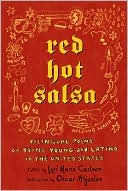
Red Hot Salsa: Bilingual Poems on Being Young and Latino in the United States, edited by Lori Marie Carlson
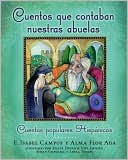
Cuentos que contaban nuestras abuelas by F. Isabel Campoy and Alma Flor Ada
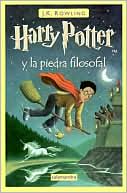
Harry Potter y la piedra filosofal by J.K. Rowling

Crepusculo by Stephenie Meyer
We've also added Tales Our Abuelitas Told (the English version of Cuentos que...), Cool Salsa, La Llorona/The Weeping Woman by Joe Hayes, A sembrar sopa de verduras by Lois Ehlert, and Gathering the Sun: An Alphabet in Spanish and English by Alma Flor Ada.
Subscribe to:
Posts (Atom)





.JPG)































