Wednesday, February 29, 2012
Recycle your tech packaging
If you ordered or purchased a computer, TV, or other large piece of technology recently, it probably came packaged in a box and protected by crumbly, white styrofoamy stuff that was molded to perfectly cradle your new toy. Instead of tossing that box and white stuff in the Dumpster, why not send it to RecycleTech, who will transform it into new CD/DVD cases, picture frames, or other plastic goodies?
Thursday, February 23, 2012
Requesting books & articles through interlibrary loan
How do you get a book or article that's not in our collection? You did a search in WorldCat Discovery and found a great source, but it's not "Held by Seton Hill University." What then? First we'll go through the process for a book, and then we'll show you how to request an article.
Click on the title of the item you want:
For a video demonstration, visit https://youtu.be/ipJ-di-yC34
Get a Book
First, make sure that you're looking at a record for a print book (not an ebook). Libraries usually aren't allowed to lend electronic materials to each other.
Click on the title of the item you want:
Look under "Availability/Holdings" for the "Request Item" button and click it (don't worry about the list of libraries that have it; that's our job).
On the next page, scroll down a bit to the contact information form and fill it in; then hit "Submit."
You will be taken to a confirmation screen that informs you that "your request has been placed." You will receive an email from the library when the book arrives and is ready for you to pick up. This typically takes 1-2 weeks for books.
If you are asking for something that may be rare (such as an older item, a limited edition, or something in a foreign language), you may want to look at the list of holding libraries just to make sure that several libraries own the item you need. If a book is only held by two or three libraries in the world, the odds of our being able to borrow a copy will be low and you may need to find a source that is more widely-held.
Get an Article
The process is similar for requesting an article, but there is one extra step. You’ll want to double-check that we don’t have a subscription to the journal in our collection. You can’t always tell just by looking at the record you found in the database.
To do that, you’ll need to use our Full Text Finder tool. It’s best to open it up in a new browser tab so you can refer back to the article record. Click on the Full Text Finder tab on the library’s website.
Now enter the JOURNAL (not article) title into the search bar at the top of the main Full Text Finder page. In this case, I’m trying to locate the Psychologist-Manager Journal.
If nothing shows up as a result of your search, double-check your spelling, and then proceed to request the article through interlibrary loan by going back to WorldCat Discovery and clicking that purple "Request item through interlibrary loan" button and filling in the form that it opens up. You’ll get an email in two or three business days and it will have a link for you to download a PDF copy of the article.
If we do have a subscription, open up the "Full Text Access" area and choose the access link that covers the date range of the article you need.
Then open the year that your article was published (again, you can find this information on the WorldCat Discovery record page in your other browser tab).
Open up the issue that contains your article. In this example, we don't have volume and issue information, so start at the top and review the contents of each issue until you find the article you need.
The full text of the article should be available for you to download.
If you have any trouble with this process, please contact the library.
Friday, February 17, 2012
Your library account
In order to see a list of items you have out from the library, or renew items that you've borrowed, you will need to activate your library catalog account. For specific instructions on renewing an item once you're already logged in, see the bottom of this post.
Once you have accessed your account for the first time, you can set your username and password to what whatever you wish.
First, go to the library's home page (setonhill.libguides.com/library) and click on the "HillCat - Find Items in Reeves Library" tab:
Once you are in the catalog, click on the "My Account" tab:
Select "Log In/Register":
The first time you access your account, you will need to enter your barcode number. This should be your student or employee number (found on your SHU ID card) plus 000001 (000002 if you are using a replacement card... or 000003... or 000004). The default password is 4321.
Once you are into your account, click on "My Record" if necessary to verify your contact information.
Once you expand this section, you have the option to create a username and change your password. We strongly suggest that you do so.
Please create a secure username and password combination that you will be able to remember. The library staff will not be able to look up your username or password for you (we are able to reset only).
If you have any trouble with this process, please contact the front library desk at 724-838-4291 for assistance.
RENEWING MATERIALS
Once you have accessed your account for the first time, you can set your username and password to what whatever you wish.
First, go to the library's home page (setonhill.libguides.com/library) and click on the "HillCat - Find Items in Reeves Library" tab:
Once you are in the catalog, click on the "My Account" tab:
Select "Log In/Register":
The first time you access your account, you will need to enter your barcode number. This should be your student or employee number (found on your SHU ID card) plus 000001 (000002 if you are using a replacement card... or 000003... or 000004). The default password is 4321.
Once you are into your account, click on "My Record" if necessary to verify your contact information.
Once you expand this section, you have the option to create a username and change your password. We strongly suggest that you do so.
Please create a secure username and password combination that you will be able to remember. The library staff will not be able to look up your username or password for you (we are able to reset only).
If you have any trouble with this process, please contact the front library desk at 724-838-4291 for assistance.
RENEWING MATERIALS
Once you're logged in to your account, select the drop-down menu and choose "Items Out."
This will take you to a list of the materials you are currently borrowing. Place a checkmark next to the item(s) you want to renew and click the "Renew Selected Items" button.
Unless someone else has requested the item(s) or you've already used up your maximum number of renewals, you should see a confirmation screen. To see your new due date, click the "Back" button.
Thursday, February 16, 2012
Monday, February 13, 2012
New Steelcase furniture!

As well as interactive presentation/viewing screens and a semi-circle work area, this new trial furniture features electrical outlets and screen hookups (Macs will need VGA adapters). Just pull out a "puck," plug in, and collaborate away!

Monday, February 6, 2012
Just added
A few new titles that we've added to our collection. These new books will be added to our juvenile collection (some in picture books and some in chapter/YA books) and should be of interest to our Spanish students!
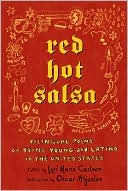
Red Hot Salsa: Bilingual Poems on Being Young and Latino in the United States, edited by Lori Marie Carlson
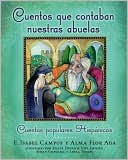
Cuentos que contaban nuestras abuelas by F. Isabel Campoy and Alma Flor Ada
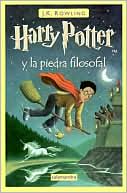
Harry Potter y la piedra filosofal by J.K. Rowling

Crepusculo by Stephenie Meyer
We've also added Tales Our Abuelitas Told (the English version of Cuentos que...), Cool Salsa, La Llorona/The Weeping Woman by Joe Hayes, A sembrar sopa de verduras by Lois Ehlert, and Gathering the Sun: An Alphabet in Spanish and English by Alma Flor Ada.
Subscribe to:
Comments (Atom)





















